Authority Site Overhaul Case Study #7: Social Media Optimization
This update comes from social media expert Louie Luc of Buzznitrous.com. He’s been following along with the Authority Site Case Study and I reached out to him to do some work on the social media side (focusing on Facebook) of LearnU. Louie has had success with a number of viral sites before in his native language of Portuguese, and when I first spoke to him it was clear that he knows what he’s talking about.
He’s also provided us with an outline of what to do going forward if we want to put additional work into driving social media traffic from Facebook.
If you haven’t been following along with the case study, here are all posts in order:
The First Post of the Case Study (Due Diligence and Validation)
The Second Post of the Case Study (Monetization Strategies)
The Third Post of the Case Study (Creating a Content Creation Framework)
The Fourth Post of the Case Study (How to Validate a Product)
The Fifth Post of the Case Study (Site Structure, Internal Linking and Ad Positioning)
The Sixth Post of the Case Study (Contributor Accounts)
The Seventh Post of the Case Study (Social Media Optimization)
The Eighth Post of the Case Study (Why Content Marketing is Tough)
(Password for all posts is NoHatDigital)
Here’s Louie:
I started my participation in this project by analyzing what needed to be done both on the LearnU.org website and on its Facebook page.
After the analysis stage, we went ahead and made the suggested improvements to try and make LearnU more social-friendly.
On Site Changes
Social Sharing Buttons
Right from the start, we needed to add the most basic elements to set the social scene (i.e., make the site more easily socially shareable): social sharing buttons.
I suggested using the SumoMe plugin. Some of the features that they provide are free one example is the floating social bar shown below.
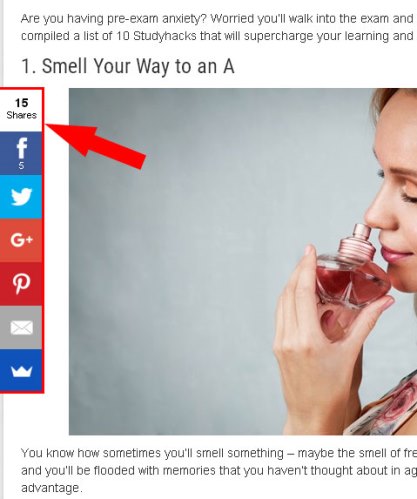
The site also needed to have links to its social channels: Facebook and Twitter.
We added those social icons on the header section of the site (where the date used to be shown) and we also added the Facebook Page plugin to make it easy for a visitor to follow LearnU on Facebook without ever leaving the website.
![]()
It’s important to have your site and social networks linked together. It allows people to consume your content on whichever platform they like, and in the long run, better interconnectedness between your social profiles and your site works as a virtuous circle and should improve user engagement.
Facebook Comments System
I also suggested that LearnU switch to the Facebook Comments system rather than the default WP system.
Whenever someone leaves a comment on your post, it makes it easier for that person to share the post automatically on Facebook (the option “Also post on Facebook” can be selected when a person is commenting).
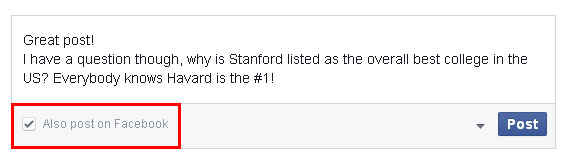
This is a great way to get discussions going on FB about your site, and it gets your site in front of more eyeballs.
Friends of the commenter will read what he / she said about the post and might be interested in reading or commenting as well – this can help generate a social snowball effect.
More importantly, this can also help grow your list – you’re essentially getting extra visitors with no extra work.
It’s also a good strategy to have members of the staff leave comments to try and spark conversation. This works especially well with viral-style articles or posts on controversial topics. Sometimes, people aren’t comfortable being the first ones to comment. If they see that they’re not the first, they’re more likely to share their thoughts and feelings on a topic.
The potential downside of using the Facebook Comments system, though, is that you’ll no longer have comments that Google can “read” – this could potentially have a negative effect on SEO, especially if your blog has a ton of comments that are on topic, detailed, and relevant (after all, good comments are basically free content). Facebook comments uses JavaScript, which the Google Crawler ignores.
(Note from George/Hayden: We’re considering implementing this, but we don’t see it as having a huge impact either way so it’s on hold for now).
Social Meta Tags
I also noticed the site was missing out on something very important:
The use of Social Meta tags.
(Note from George/Hayden: The site wasn’t really missing these tags, but the social plugin that we were using was poorly set up and wasn’t working well)
Social Meta tags work much the same as regular HTML Meta tags, except they’re used by social networks’ crawlers whenever you share your post for the first time.
Some of them (the ‘OG’ ones) are part of Facebook’s Open Graph (Google+ also uses these, while Twitter has its own social meta tag system) and you can make good use of them to create more compelling titles, descriptions and thumbnails for your shared content.
Besides just thinking about SEO, you should also be thinking about your social media optimization.
I recommend the use of a plugin like “All In One SEO” (or something similar). You can turn on “Social Meta” in the settings, and when you’re in the post editor, you’ll be able to fill out the social fields just like you can fill out the SEO meta titles/descriptions. Your goal here should be to create compelling titles and descriptions and to include attractive featured images. When it comes to social media optimization on your posts, you should be trying to get people to click on your content – and that means your goal should be to make your headlines and descriptions ‘clickbaity’. While a lot of people aren’t fans of clickbait-style content, there’s no denying that it’s effective, and that’s the end goal here.
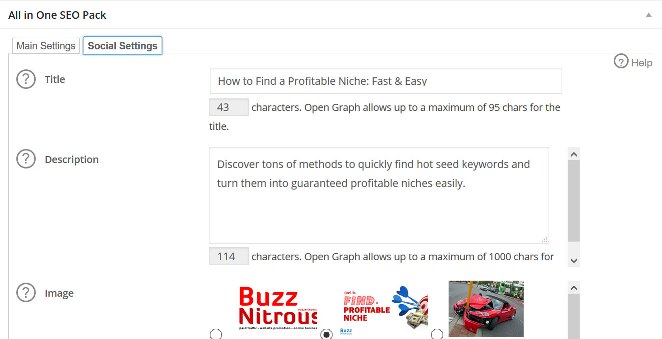
I noticed a lot of LearnU’s posts were using the same og:image for some reason – George confirmed to me that this was due to bad settings in their social plugin. This was the image that was being attached on all their FB posts:

Still, even though this was a technical issue with a plugin rather than deliberate, there’s a lesson to be learned here. What do you think happens if you share dozens of posts on Facebook with the same thumbnail?
People will think that you’re sharing the same post over and over again, and won’t engage with your post.
Remember: social media is all about getting engagement (clicks, likes, comments) on what you post / share. The more engagement you get on a post, the more people Facebook will show it to. That’s the principle of viral marketing: engagement leads to more engagement. So push for it with every tool you got.
If you like what you’ve seen so far, you can follow Louie’s blog, BuzzNitrous, by using the form below:
Site Speed
Site speed is also an issue with LearnU. Obviously, changing hosts can be a huge hassle, but good site speed can make a huge difference to user engagement (and by extension, social engagement). If your site doesn’t load quickly enough for someone clicking through from FB, they’ll bounce immediately – they won’t read your content, and you lose a potential like/share/comment from that user as well. Down the line, I would recommend that LearnU gets moved to faster hosting.
(Note from George/Hayden: We’re definitely aware of this as an issue – we made a few changes and site speed should be slightly better now. It’s possible that we’ll change hosting altogether down the line)
Viral Posts
I found that there already was a viral post on the website: «10 Study Hacks That Will Supercharge Your Learning». It reached 1,166 people, had 13 Likes, Comments & Shares and 9 Post Clicks on the Facebook publication. Plus 15 shares on the actual site’s post.
It doesn’t seem like a lot, but the LearnU’s Facebook page has less than 300 followers.
So this was a considerable amount of engagement actions for this particular post.
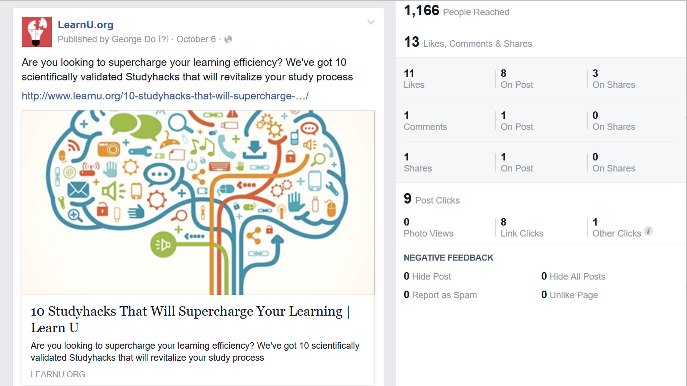
More viral posts like this should be created to increase social engagement on the Facebook page and attract news followers and sign-ups.
One ‘viral’ style post per week could do wonders for the social traffic on the site.
Here’s how I would approach creating/tweaking a piece of content for viral purposes, using one of the recent articles as an example::
I used BuzzSumo to search for “best us colleges”. This is what I found.
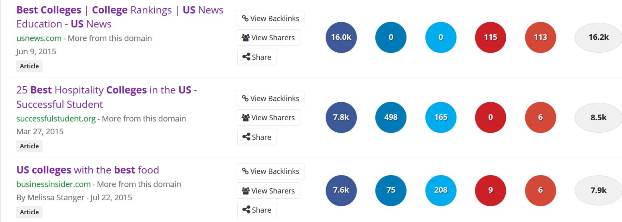
I would then click the “View Sharers” link and grab their contacts or social profiles links.
After that, I needed to change the title of this existing LearnU.org post to something more compelling (in the social meta settings of “All In SEO Plugin”).
For this post, something like «The Top 10 Best College Dorms & The Top 10 Best Colleges for Food that You Need to Know About» could work better.

I would also rearrange/rewrite portions of the post to turn it into two top 10 listicles.
Finally, I would reach out to those influencers saying that I saw what they shared, complimenting them for that and telling them I had just published something similar, and that they might be interested in sharing it with their audience.
Facebook Page Changes
Cover & Profile Images
Facebook offers an awesome advertising space for free – the Facebook Page cover picture area.
In order to try and get more email opt-ins, I created a new cover image for the page where we advertised the same lead magnet that people get when they visit the site (StudyHacks PDF).
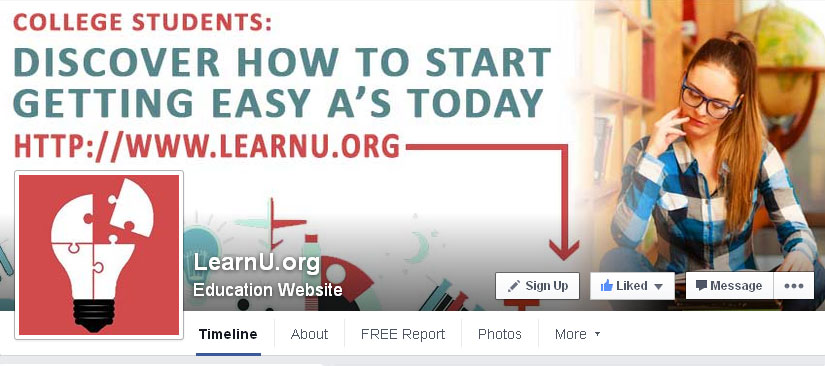
If you click on the image,there’s a brief description, and there’s a link where you can go to get the Study Hacking PDF.
I also changed the profile image because it had a blue background. Why?
Everything on Facebook is in blue – it’s the dominant color (mainly because apparently Mark Zuckerberg is red-green colorblind).
So everything that’s in blue naturally blends in and we needed something that grabs the user’s attention when a post is shared and it shows up on their news feed.
The change was quite simple: I turned the background from blue to light red.
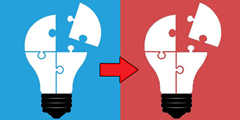
About Section
I also saw that the “About” section on the Facebook page was not being used properly.
It showed two blank address lines and a link to the site.
I had to edit the page’s category to something more appropriate to get what I wanted.
So I changed it to “Websites & Blogs : Education Website” and got an “About” section with a short description of the project (which is great so people know who you are and what you do) and a link back to the site.
Free Report Tab & App
I’ve also added a new tab and app to LearnU’s Facebook Page.
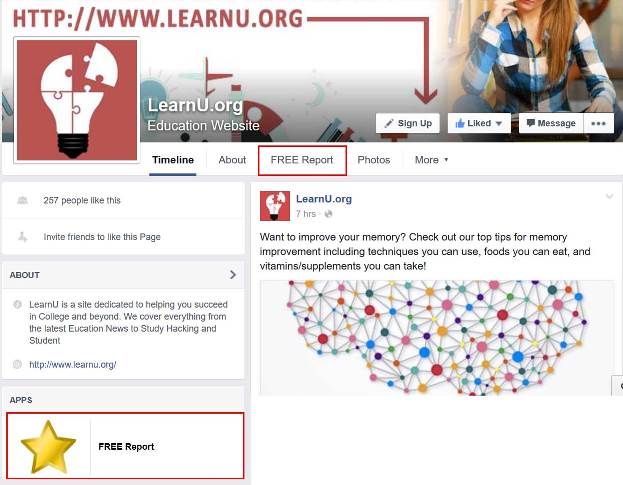
If you click any of them, you’ll be sent to a Facebook page with an iframe that shows you LearnU’s email sign-up form.
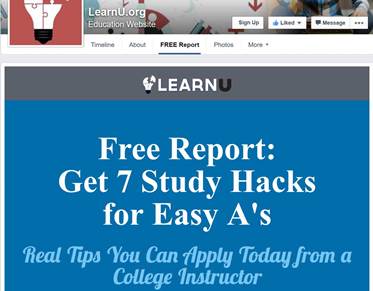
This was done using the free “WooBox” Facebook app.
(Just search for “Woobox Custom Tab” on Facebook, click the “Install Page Tab” button and select your Facebook Page where you want to install it. You should be able to get what you need with just a little tweaking on this FB app)
These are just a few modifications to take advantage of a Facebook Page to promote your site, build your email list and get more subscribers.
Facebook Ads
I also ran some Facebook Ad campaigns to promote both the LearnU website and its Facebook Page. While I didn’t go through the entire campaign process because I only worked on LearnU for a couple of weeks, here’s an outline of how I typically approach FB campaigns:
My goal in most of my FB campaigns it to leverage the “4-Step” approach on Facebook Ad targeting (each objective that you have uses a different ad-targeting level on FB):
- Website Traffic – You promote a shared link in this type of campaign. The action that you’re targeting is light. Brand trust and recognition don’t play a big role here, because all a user has to do is click through to the site. The objective is to drive more traffic to the website with the goal of building a Website Custom Audience using the FB Pixel. We primarily target our followers and site visitors in the last 30 days. (If you haven’t got many of those, you can target lookalike audiences that have similar interests, behaviors and demographics.)
- Facebook Page Likes – You use step #1 to drive traffic to your website so that you can later target the same Website Custom Audience for conversions to other actions.
Getting Facebook Page Likes is one of them. If a person already knows who you are, he / she will be much more likely to “Like” and follow your Facebook Page. In this type of campaign, we target “site visitors in last 30 days”. Building a following on Facebook is very important. We’re looking for real followers here. People who will actually engage with what you publish and like you. When it comes to FB Page likes, the goal is definitely quality over quantity.
- Sign-ups – The previous objectives represented lighter actions. Getting people to your website and getting them to follow/like you on FB builds trust. After they know who you are and trust you, you have a better chance of getting them to take a ‘heavier’ action like signing up to a list. The target here would be: your Facebook page following, site visitors that have read specific posts (using retargeting), or potentially all site visitors in the past 30 days.
- Selling stuff – Finally, after all the previous steps and campaign types, we reach the one that really matters – conversion to sales. Once people know, like, and trust you or your site enough to give you their email addresses, they’re far more likely to buy something from you. It’s the difference between buying from a door to door salesman and buying from a local mom-and-pop store. On the sales campaign, you can target your list of emails, people who’ve purchased from you in the past, FB page followers, or visitors to specific pages on your site. Obviously LearnU doesn’t currently have a product, but conversion to sales is an important step for many online businesses, so it would’ve been remiss of me if I didn’t cover it.
I did manage to run a campaign or two on LearnU, mostly on the first step of this 4 step approach – what I found was that engagement on this niche wasn’t that high, and the campaigns were pretty expensive on a per-action basis – higher than what I’ve seen on other sites. For the moment, I’m not 100% sure that it would make sense for LearnU to continue running FB ads due to the costs involved.
Some Other Suggestions Going Forward
Study Facebook Insights
In order to get the most engagement possible with our Facebook posts, it’s really important to pay close attention to Facebook Insights.
This is one of the most powerful tools Facebook Page admins have at their disposal.
The Insights feature gives us a bunch of really useful data about the audience of a site and their habits.
Let’s take a look at what we can learn about our audience:
- Best time to post – the peak hours your followers are on Facebook; the best days of the week to post/share content
- Who is your audience – locations, sex, age, and other demographics data. Habits and behaviours are provided as well.
- What are your most successful posts – What kind of content your audience engages with the most (so you keep giving it to them)
Tone of Voice
I’ve suggested this both for the site and the FB page.
LearnU’s site and Facebook needs to use a tone of voice to make its audience feel like we understand them..
Ideally, the writers of the content on LearnU would be college students themselves. This would allow the tone of LearnU to cater to college students organically. Failing that, the writers on LearnU should be encouraged to write with a tone that fits the demographic – in this case, that would mean writing in a way that is less formal and more lighthearted.
Another thing to keep in mind when sharing something on Facebook is what words you use. Use of the words: “you”, “I”, “we” helps engage the audience on personal level. If you don’t believe that this makes any difference, just take a look at the gold standard for social media – BuzzFeed:
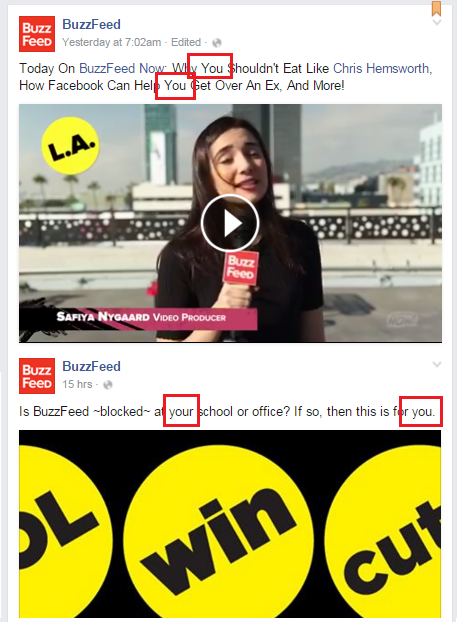
Too Much Text When Sharing a Link
On Facebook you should try to use minimal text when sharing stuff.
One or two short sentences will do it.
Use call-to-actions like “read this”, “click to see”, “visit now”, “learn more”, “download”.
Ask for engagement with “share”, “like”, “comment”, “what do you think”.
Previously, LearnU content was being shared automatically via a plugin, and the accompanying text was taken from the meta descriptions or the actual content – we decided to turn the plugin off and start sharing stuff manually instead.
Share Other Stuff Besides Links to Your Site
This is another of my suggestions to boost engagement on LearnU’s FB page:
Share funny related pics, interesting photos / infographics, videos or other kind of visuals and ask for engagement.
People will favor content that will let them stay on Facebook. It allows for more shares, likes, comments, and better overall engagement and it brings in new followers for free.
Just don’t abuse posting this kind of media, your main content is and always will be links back to your site’s content. However, posting content from other sources keeps your page active, can help increase engagement, and can serve to attract new followers. This helps build the strength of your page with little additional work. It also helps your page seem less self-promotional.
It’s possible to do this automatically, which saves a ton of time. You can make use of free services like Twitterfeed – you just need to add a site’s feed URL, choose your Facebook page (and Twitter account if you like) and you’re all set!
Conclusion
You can learn more about Louie’s thoughts on Social Media Optimization by checking out his blog, BuzzNitrous or using the form below:
Building a social following (whether it’s on your site directly or on your FB page) takes time, but it can pay dividends down the line. It’s a good way to diversify your traffic sources, and if you have a good following, the FB ad platform is actually pretty good for building a subscriber base (and for some businesses, making sales). You should keep in mind that developing the social side of your site is an investment – there might be some upfront time/money costs, but if you do it well, it can pay off down the line.
Good social media management requires constant testing – you need to find out what works (And what doesn’t) and make incremental improvements. That’s how you’ll find success on the social media side of online business.
You need to try and understand your audience, and work who they are, what they want to see, and when they want to see it.
I’ll be available to reply to comments on this post, so feel free to ask questions/leave comments and I’ll try my best to answer and give clarifications where necessary.


Hey Louie,
I am interested to know why the first step of your ad campaign is to drive traffic to the site. Also, could explain what an FB pixel is.
Cheers
Joe
Hi there Joe!
Thanks for asking!
My first step is to promote a Facebook post that links to my website. Why? Because clicking something that you see on Facebook is the lightest action you can take (if you don’t like it, you bounce back).
I want to take people off Facebook and into my website where a Facebook Pixel is installed to track visitors.
(A Facebook Pixel is just a piece of code that you install on your website’s pages allowing you to track and get stats regarding Facebook users who visited your website. Great for retargeting purposes.)
I can then use that valuable information for my next step. I know those visitors are Facebook users and I know they already know me. Now I can get them to like my Facebook page where I can then build trust and a relationship with them (so I can take them through my next steps).
Hope this helps!
Louie
[…] The Seventh Post of the Case Study (Social Media Optimization) […]
[…] The Seventh Post of the Case Study (Social Media Optimization) […]
Which tool do you suggest to use for Social Media management effectively?
Depends on what your needs are. Buffer and Hootsuite seem to be the go to tools for post scheduling.
I really like the learning.org concept and think it has lots of potential, is this project still being developed?