Interactive Due Diligence Tool: First Steps
Above is an interactive tool that I’ve been working on that should help you understand the initial due diligence that you should be doing before requesting analytics access/talking in depth with the seller. If you prefer reading about the methods I use rather than going through them yourself, I’ve also included the same information as text below.
There are a couple of things that I do (almost reflexively at this point) before I decide to start asking the seller a barrage of questions. The tools and techniques that are used here will serve to filter out a majority of the sites that are available for sale and leave you with a list of sites that are less likely to be scams.
1. SEMRush
This is normally the first thing that I check when I’m looking at a potential investment. While some people think that the data in SEMRush has declined recently, I still find it useful as a due diligence starting point. I don’t pay for SEMRush – for this step, I only use their free reports. I think they allow you to access up to 10 free reports a day, which should be more than enough for most people.
I use SEMRush to see what KWs a site is ranking for. The majority of website listings claim that their largest source of traffic comes from organic, search engine traffic. SEMRush allows you to find out whether this is true or not really easily. Keep in mind, SEMRush only provides data for a limited set of countries – so you won’t be able to check whether a site is ranking in Uruguay. But for US, UK ,and other more common countries, it serves as a useful tool for fact checking sellers. You can further verify this information by using Google Advanced search – after you’ve got a bunch of KWs from SEMRush, check the site’s rankings yourself for each of those KWs by searching for the KW in the relevant country. If you’re looking at Google Analytics data and you see that there is a lot of organic traffic on a site, but you can’t figure out what KWs the site is ranking for, then it is very likely that the ‘organic traffic’ was faked.
2. SimilarWeb
This is another quick traffic check that you can do. It won’t tell you whether a site’s traffic is fake or not – but in my experience, it does give a reasonably accurate estimate of total traffic to a site. This tool is not as useful as SEMRush in my opinion, but you can use it to check as many sites as you want. It also gives a rough breakdown of where the traffic is coming from – this is another way you can fact check a seller.
3. Moz
I always check a website’s domain in Moz’s Open Site Explorer. Not only can you find out how powerful a domain is (and thus how fast it will rank for new KWs) – you can also use it to check how the seller built links to the site. Things you should be on the lookout for include:
- High % of KW Anchor Text (e.g a site ranks for ‘Best Milk Brand’, but a high percentage (over 10%) of the anchor text is ‘Best Milk Brand’
- Foreign Links that don’t make sense (particularly .ru links)
- Majority of links are directory links
- Majority of links are spammy comment links
- Links come from what looks like a Private Blog Network
- Lots of links from Web 2.0s with very little content (e.g they were set up by the seller)
While there’s nothing inherently wrong with any of these link building tactics, they all carry some degree of risk. It’s entirely up to you how much risk you’re willing to take on – the important thing is that you know exactly what risks you’re taking.
If you don’t have access to Moz, they have a 1 month free trial that you can take advantage of.
4. Majestic & Ahrefs
I believe both Majestic and Ahrefs allows for one or two free domain checks a day. These checks provide limited data, but even with the limited data they provide, they can help you confirm (or reject) what your found in Moz’s backlink checker. Basically, if you do a quick check in both of these backlink checkers in addition to Moz, you might see something on one platform that you missed on the other two.


[…] Before you buy your first website, you should understand the due diligence on websites is different from due diligence on equities or other investment products. While the goals of due diligence are similar (you want to find out what’s real, what’s exaggerated, and what’s just plain untrue), the methods are quite different. If you’re not willing to put in the time to learn how to do due diligence properly, then you should give up on the idea of investing in website. You can read more about doing website due diligence here). […]
Hi George, great interactive tutorial you have created. I found it very informative for someone who is just starting out. I just have one question, in the video you mentioned that it is easy to recognise when a link is coming from a PBN but you did not mention how. Do you have any quick tips on what a PBN link looks like?
Keep putting out great content.
George these videos are a great resource! Keep up the good work. The material your creating is very valuable, and will definitely help me in the due diligence process. I would also be interested in learning how to spot a PBN link.
Thanks again
[…] you’re interested in learning more about due diligence, check out my Interactive Two-Part Due Diligence Guide. The first two installments go over some basic due diligence techniques that I apply to every site […]
Thank you for all the great info and resources! Your site and all the info you provide is exactly what I’ve been looking for. Did something happen to the video modules that was previously available to demo each of these tools? I watched the SEMRush one and was going to go through the other two, but the link to the demos is gone.
Great info! I’m also interested in what Kat asked. How do you know when traffic is coming from a PBN? I’m so glad I found this guide, not understanding how to carry out due diligence is the #1 thing stopping me from buying a site.
Just check the backlinks in Majestic/Ahrefs. If they are using a spider spanker you can also use Google and just search for domain.com -site:domain.com (and use more advanced operators if you like).